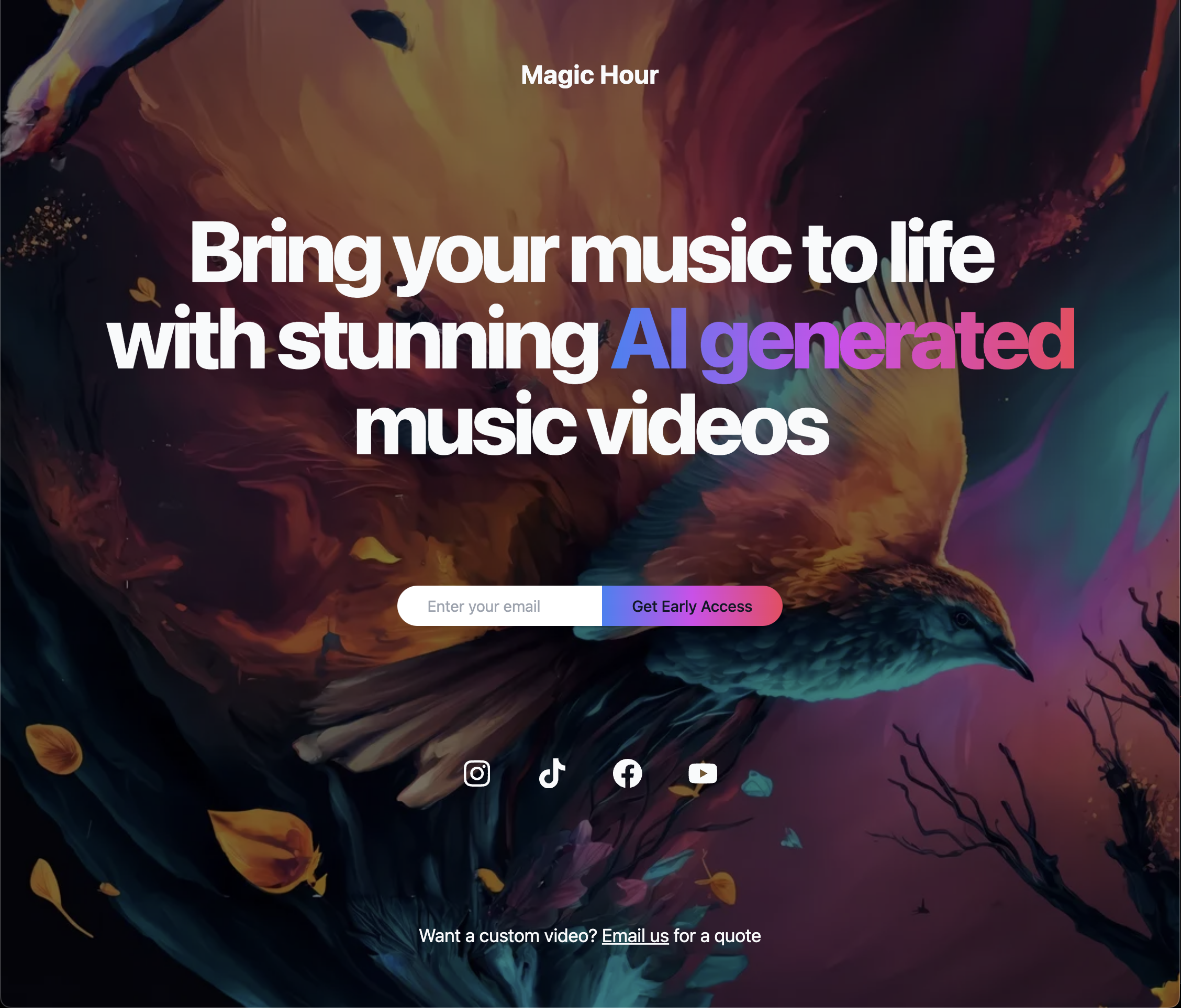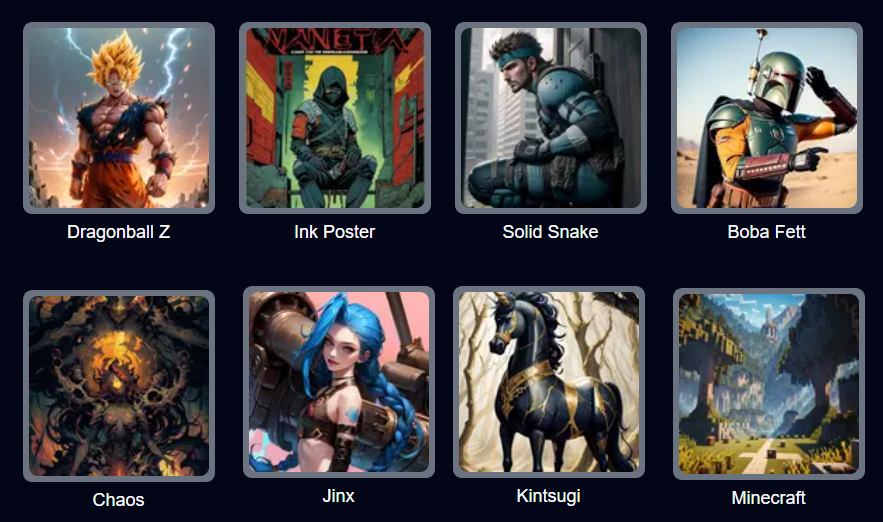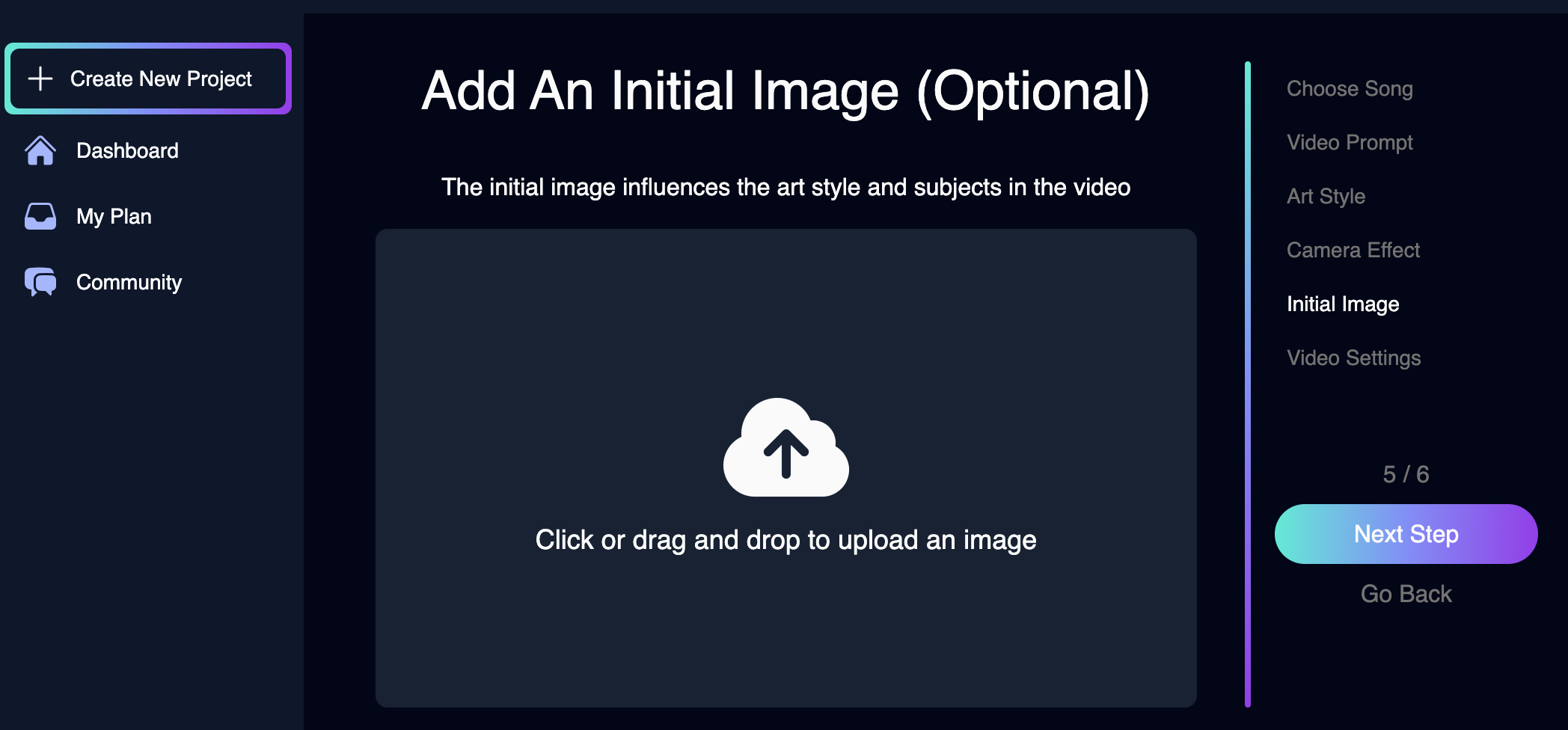2023-12-20
More Frames for Sign Up!
We increased sign up frames from 300 -> 400! Now you can try out more of the product!Limited Time Access To Video-to-Video for All Users
For a limited time only, everyone has access to our premium Video-to-Video mode.Try it out now: https://magichour.ai/create/video-to-video2023-12-19
Currency Support for Subscriptions
Now, if you visit https://magichour.ai/pricing, the subscription pricing will be converted to your local currency, making it easier than ever to sign up for a subscription.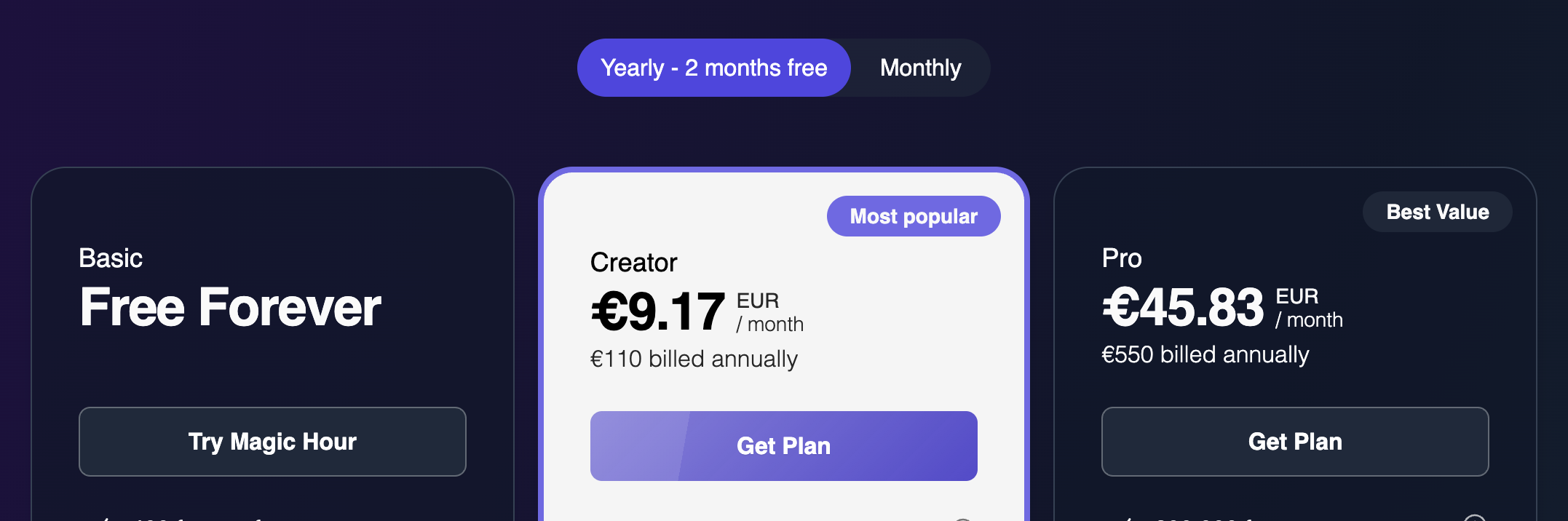
2023-12-15
Currency Support for Frame Packs
Now, if you visit https://magichour.ai/pricing, the frame pack pricing will be converted to your local currency!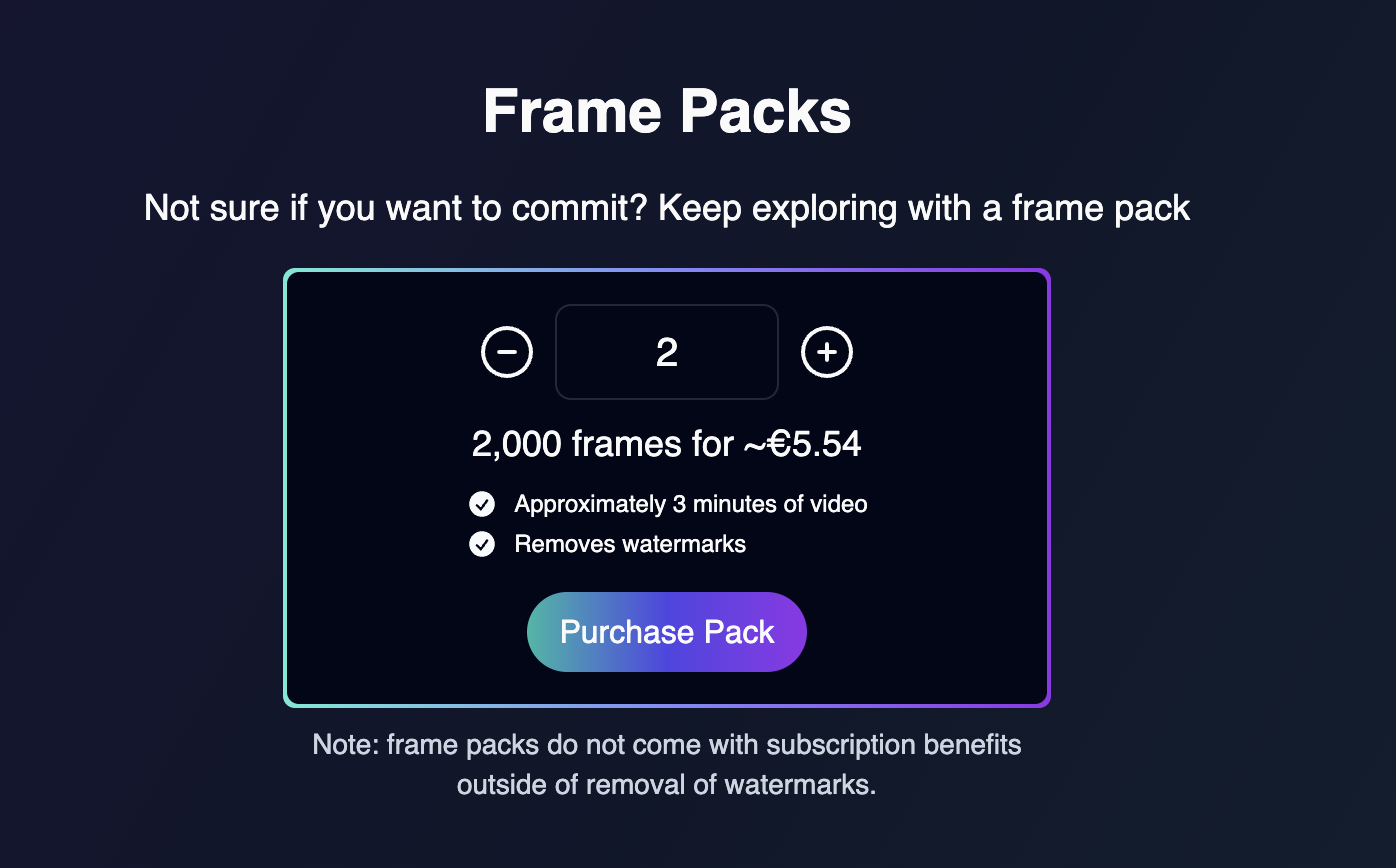
2023-12-14
2023-12-09
2023-12-08
Video-to-Video Previews and Cancels
In Video-to-Video mode, you can now preview frames as they render and cancel the render to receive all frames back, regardless of progress. No more wasted renders. 🔥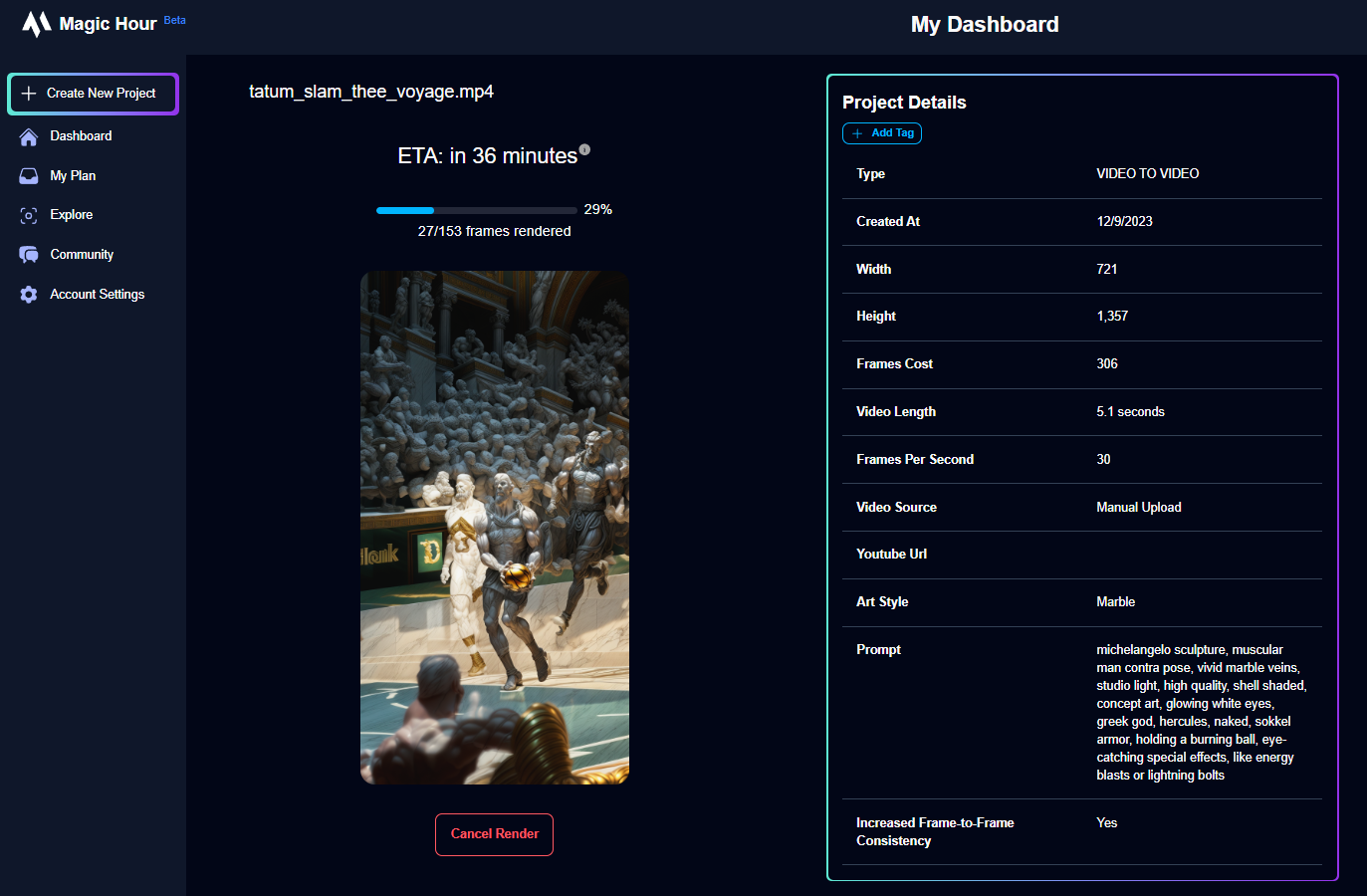
2023-11-28
Share Your Own and Watch Other User’s Videos
We added the ability to share your videos publicly from the video details page.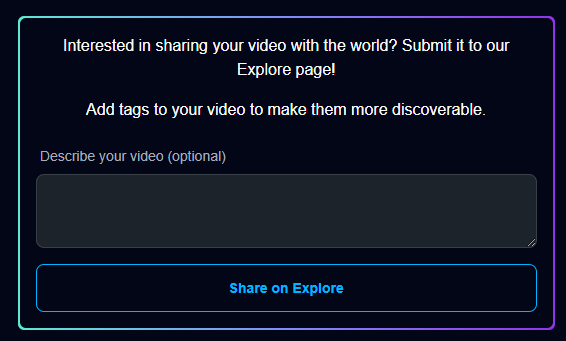
2023-11-19
Delete Video
You can now delete generated videos to keep your dashboard clean. You can delete from- Project details page
- Dashboard project tile menu
2023-11-15
Higher Resolution for Pro Subscribers
We increased maximum video resolution fro pro users from 1280 to 1344!2023-11-11
Improved Quality for Video-to-Video
We made improvements to the quality of the outputs. Go check it out now https://magichour.ai/create/video-to-video2023-11-04
Reserve Your Magic Hour Username
Pst: reserve your username at https://magichour.ai/settingsWe’re launching some social features soon and this will allow you to get the name you want.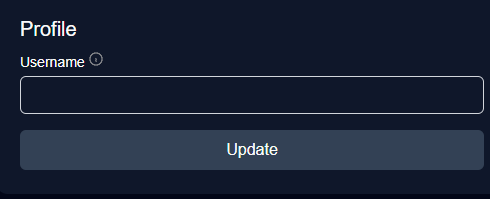
2023-11-01
Launching Magic Hour Blog
🌟 Have you heard about our blog? We’ve launched a treasure trove of articles aimed at helping you become a pro at AI video generation. Dive into the insights and tips at https://blog.magichour.ai/One of the most frequently asked questions we receive is, “What should I input for my prompt?” Well, today’s your lucky day! We just dropped a brand new article packed with invaluable advice on how to supercharge your prompts. Don’t miss it! Check it out 💡2023-10-29
6 New Art Styles for Video-to-Video
Launching 6 new art styles for Video-to-Video, including characters like Sub-Zero from Mortal Kombat and Ghost from Call of Duty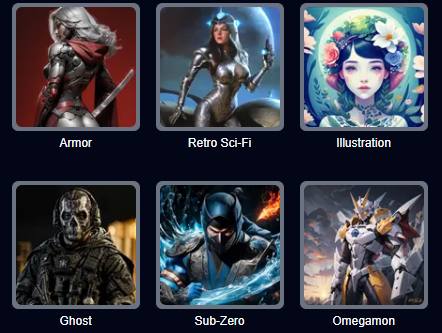
2023-10-26
Create Video From Template in Explore Page
In the Explore page, you can now click “Create Video Using Template” to start a project with the same settings!2023-10-25
Launching Explore Page
Introducing the Explore page, which highlights videos made using Magic Hour. Gain insight into the prompts and settings used so you can recreate styles that you like.In the future, we’ll enable you to start projects based on these videos, and allow you to share your own creations.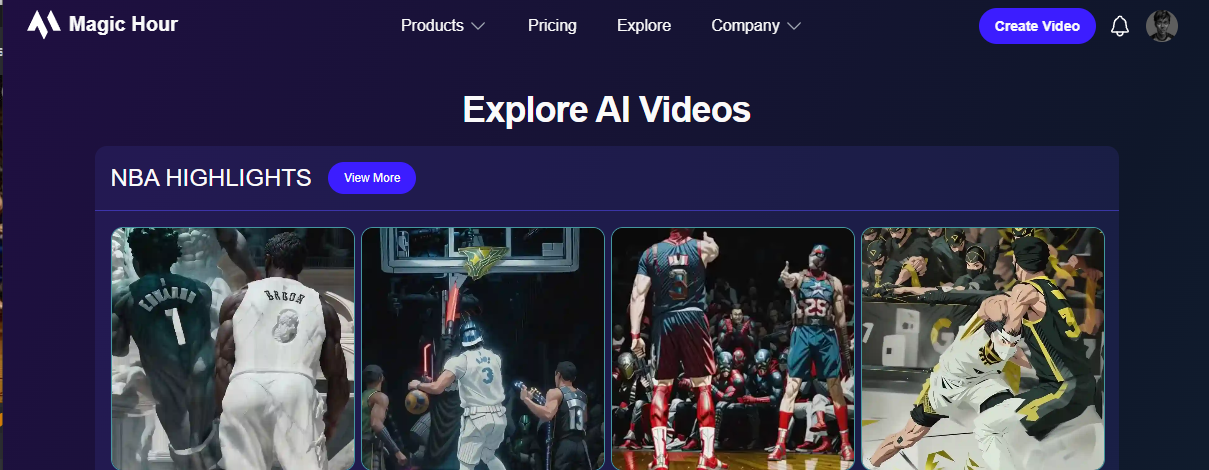
2023-10-12
Higher File Size Upload Limit for Paid users
We increased file size for paid users from 200mb to 500mb!2023-10-05
Improved Video-to-Video Quality
Hey everyone, we just rolled out a substantial update to Video-to-Video, resulting in a significant improvement in video quality.2023-10-01
New feature alert: Text-to-Video 📢
We’re excited to announce a new mode we’ve been working on called Text-to-Video.Think of it like Animation but with more realism and consistency.It comes with your favorite features from Animation like initial images, art styles, Use Lyrics as Prompt, and Have AI Choose Prompts.2023-09-20
Adjust FPS of Output in Video-to-Video
In Video-to-Video mode, you can now adjust the FPS of your final video. The two options are full FPS (same FPS as original video) and half FPS (half the FPS of the original video). The default is half FPS, as there’s usually not a significant difference between half and full FPS, but full FPS may be good for professional use cases or videos that you want to appear more “full.” Note that full FPS costs twice the frames of half FPS.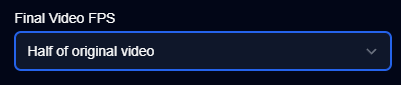
2023-09-14
Longer Videos for Face Swap and Animation
We updated the maximum frames for Face Swap Video and Animation- Animation: 5,000 -> 10,000
- Face Swap: 2,000 -> 4,000
2023-08-29
Launching Notifications Center!
When a video has finished rendering or ran into an error, you’ll now get an in-app notification and email. You can see the in-app notifications by clicking the bell icon in your dashboard.To turn either notification off, simply go to the Settings tab in your dashboard and toggle them off.No more watching your generations and refreshing the page. You can now grab a coffee and get a ping as soon as they’re done!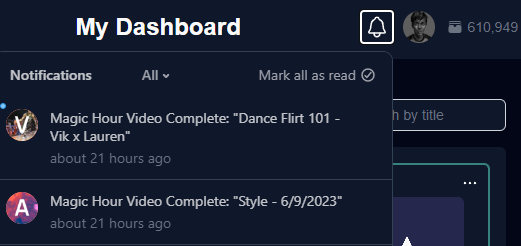
2023-08-27
Launching 4 New Art Styles for Video-to-Video
We just dropped 4 new art styles: 3D Render, Neon Dreams, Oil Painting, and Pixel.Below is a quick preview using the prompt “Flash the superhero.”2023-08-25
Use Lyrics in Animation
You can now click the “Use Lyrics as Prompt” button to use the lyrics of your audio as the prompts. In addition, it splits your video into scenes to give it that montage look.Also, did you know if you click the “Have AI Choose Prompts” button, it feeds the lyrics into ChatGPT and asks it to direct a music video for you? This creates videos that tell interesting stories - try it out sometime and share your results!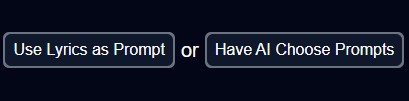
2023-08-07
Launching Frame Packs
You can now purchase Frame Packs at https://magichour.ai/pricing if you run out of frames before your next top up. Frames come in increments of 1K for $3. Note: you’ll still get the same features as your plan, with the exception of watermarks, which will be removed if you purchase a Frame Pack. Enjoy!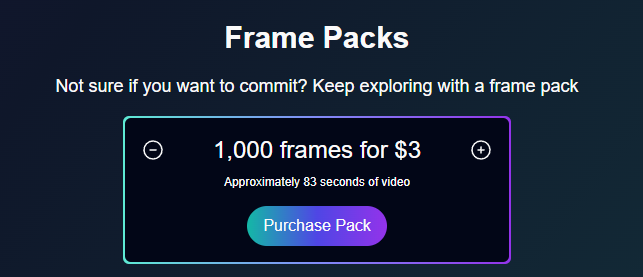
2023-07-31
Launching Face Swap for All Users
Face Swap is now available for all users!Try it out today https://magichour.ai/create/face-swap2023-07-29
Launching Face Swap
Create realistic face swaps (or deep fakes) today, available to Creator and Pro users.2023-07-24
Improved Video-to-Video Consistency
We heard from some of you that you wanted more change in your video-to-video renders. By default, we have frame-to-frame consistency on, but now you can turn it off in your renders if you’d like. Here’s a before and after of what the feature does.2023-07-19
Launching 4 Art Styles for Video-to-Video
We’re thrilled to announce the launch of four brand-new art style templates in Video-to-Video: Mech, Van Gogh, Watercolor, and Comic! 🎨🖌️
2023-07-18
Upload Your Own Audio and Video
We just launched the functionality to allow you to upload your own audio and video to use!Discover this feature in the first page of the Animated Music Video and Video-to-Video project flows.2023-07-15
Launching Video-to-Video 📢
Video-to-Video allows you to take an existing video and apply any style. You can use it to:- Bring animations like Spirited Away to life with breathtaking realism
- Witness a mesmerizing marble statue duel instead of a regular UFC fight
- Turn your favorite meme into any character your heart desires
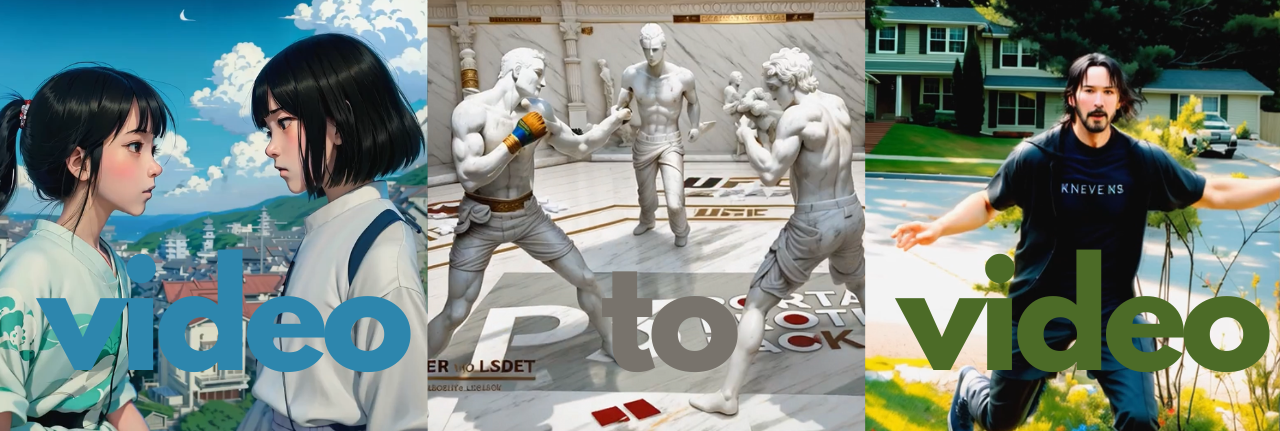
2023-06-30
Sample Audio For Animation
To make it easier to create your next video, we added a few sample audio files 🎵 for Animation.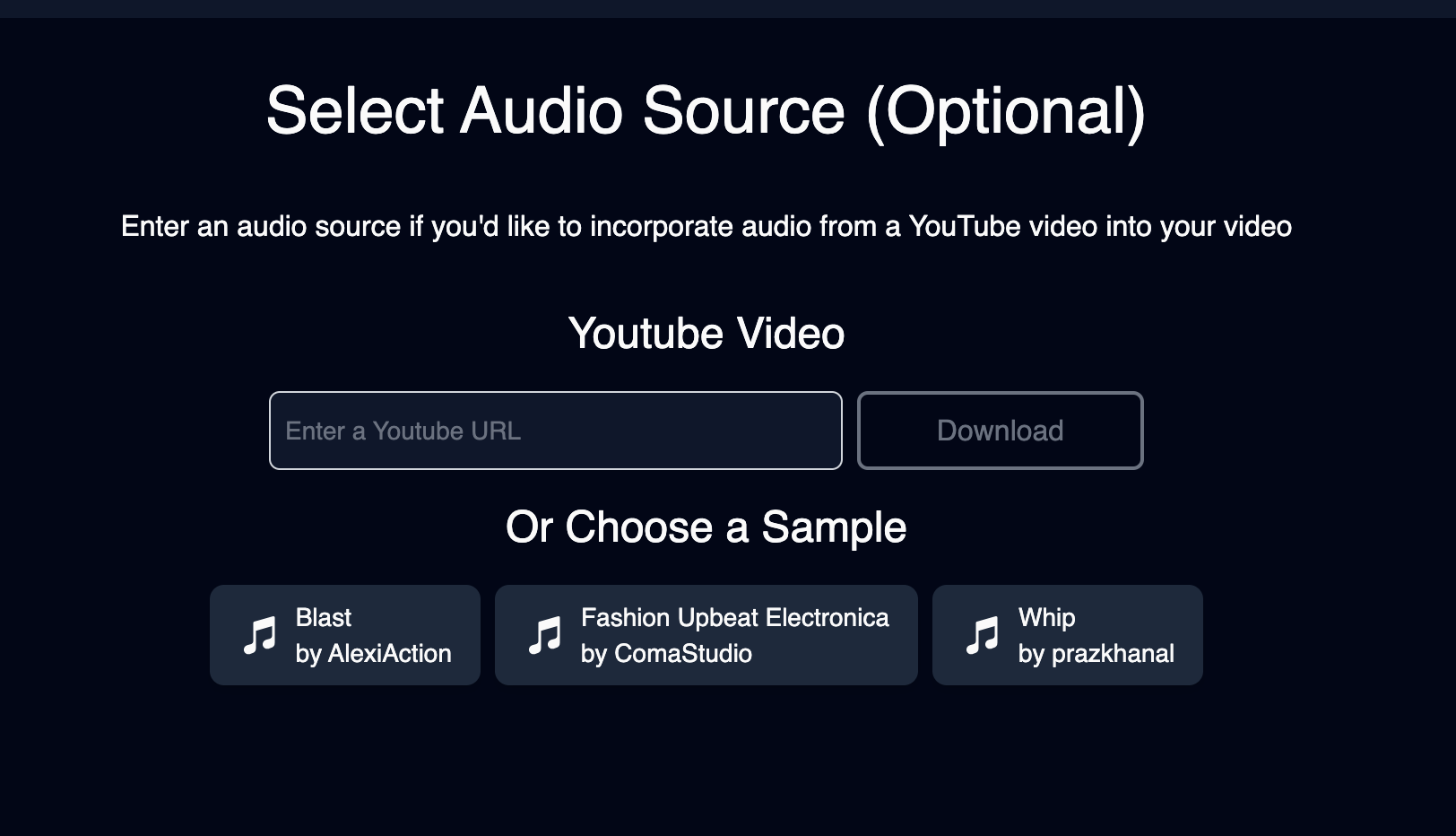
2023-06-28
New Dashboard UI
Each video card now has a preview image that is clickable and takes you into the video page, and yes, T Swift was my inspiration. 🖼️🎵👀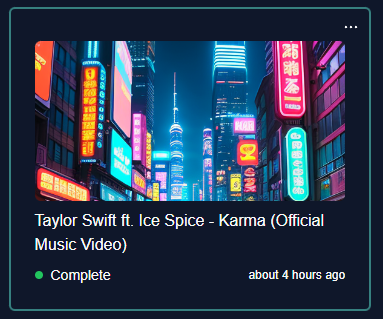
2023-06-27
2023-06-21
Launching Magic Hour Publicly!
We are officially live! We have been in private beta for days. Now when you log in, you are able to start creating animations!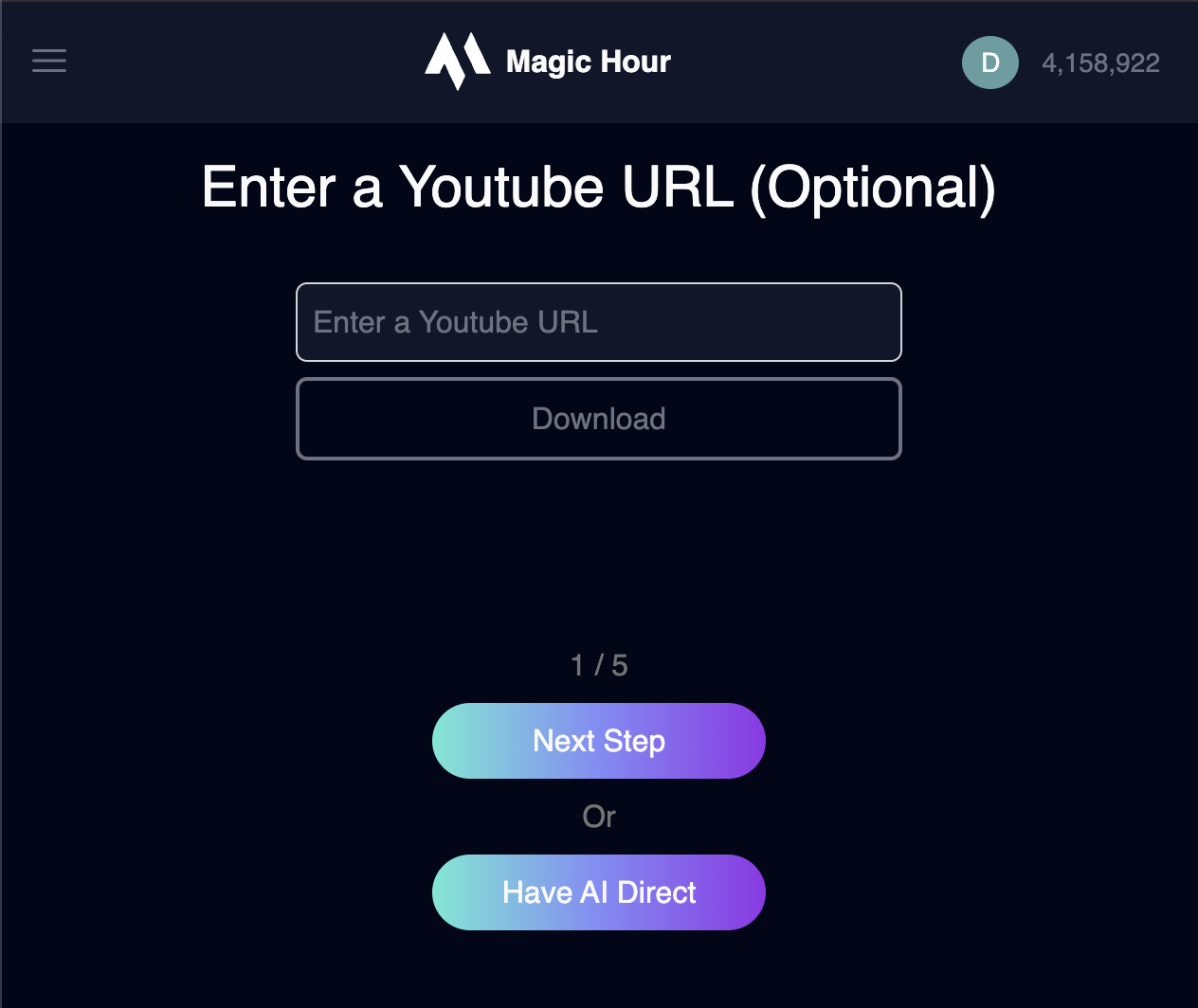
2023-06-07
Magic Hour Private Beta
Now you can sign up for an account. You will be added to our waitlist page and we will slowly grant access from our list of users.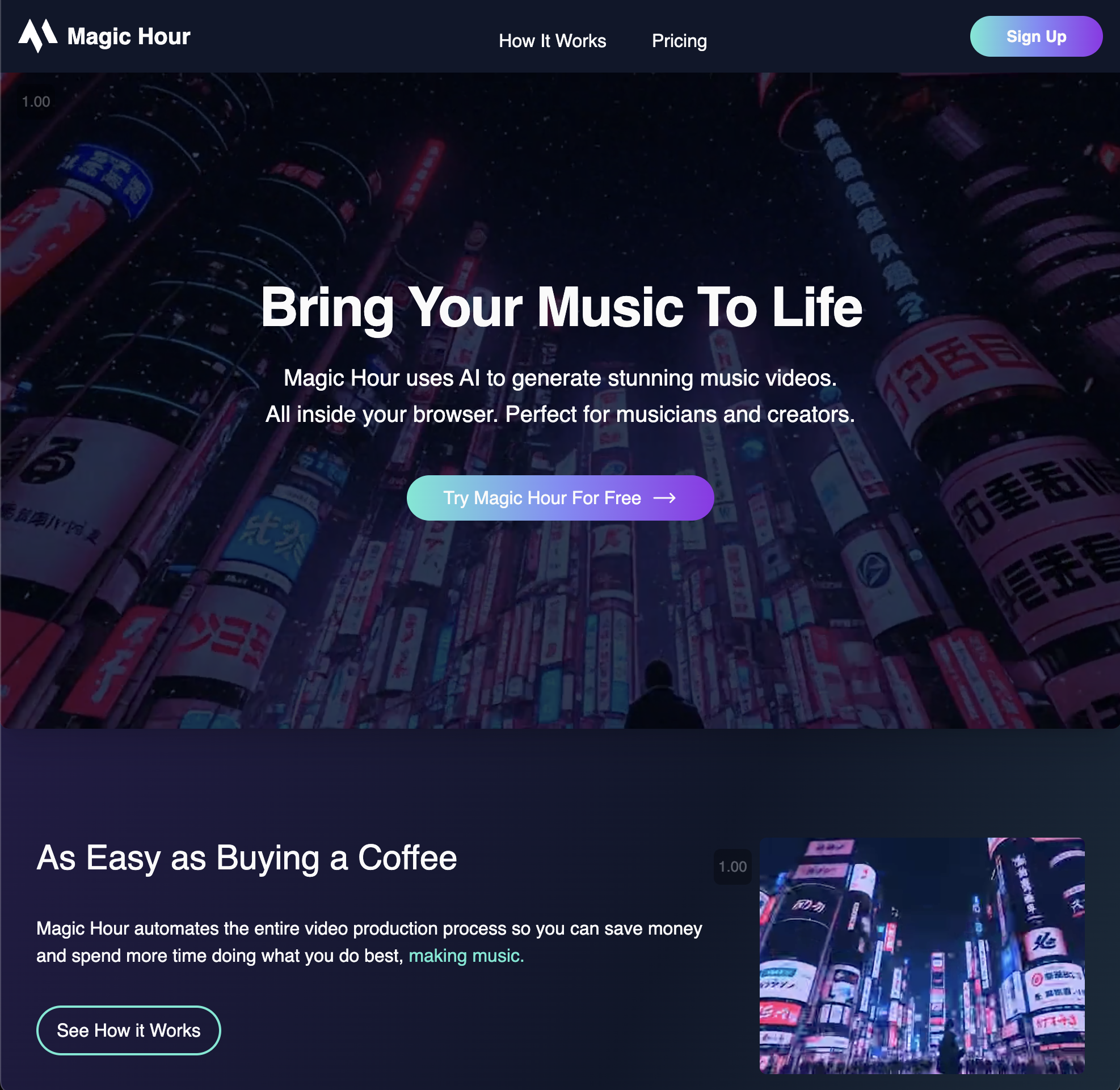
2023-01-22
Magic Hour Landing Page
Our landing page is live. Sign up with your email and we will let you know once the app is live!